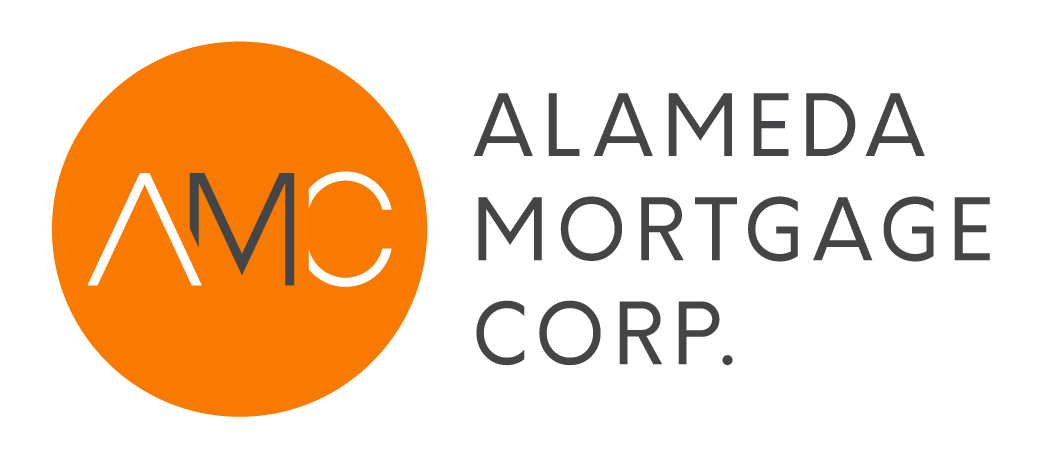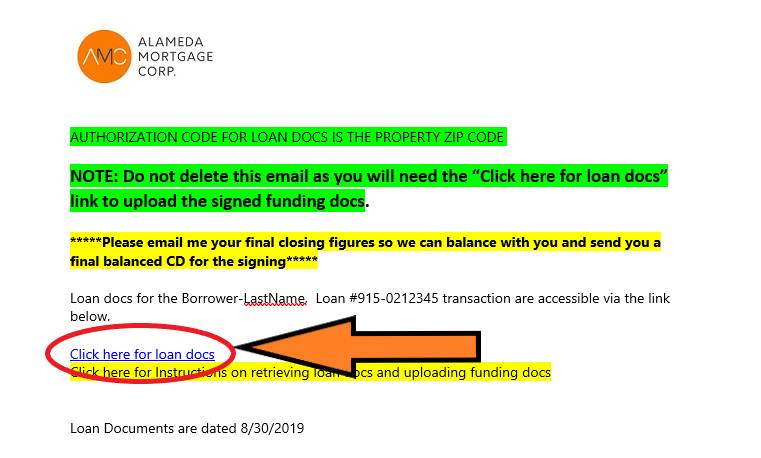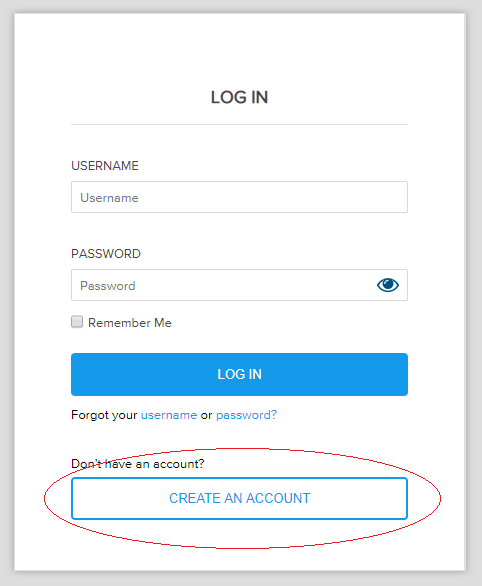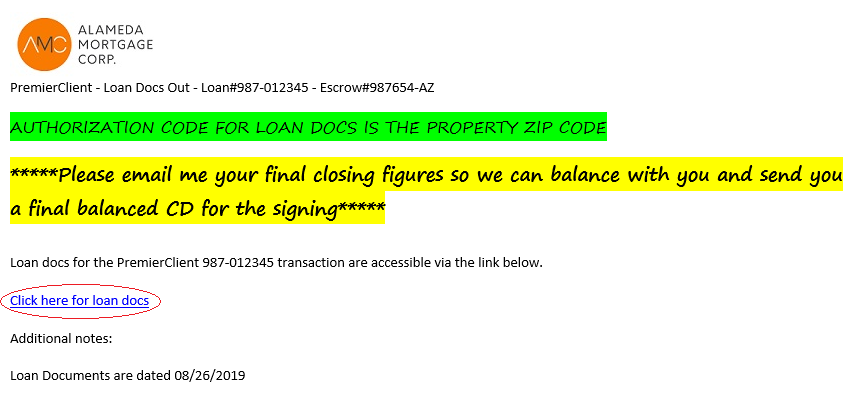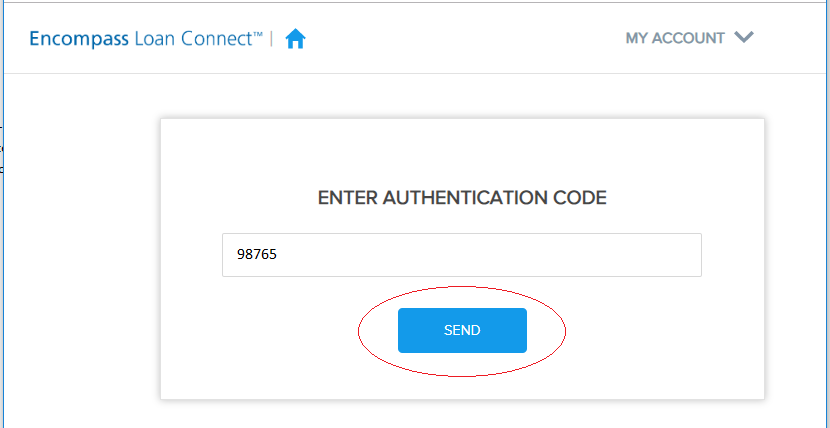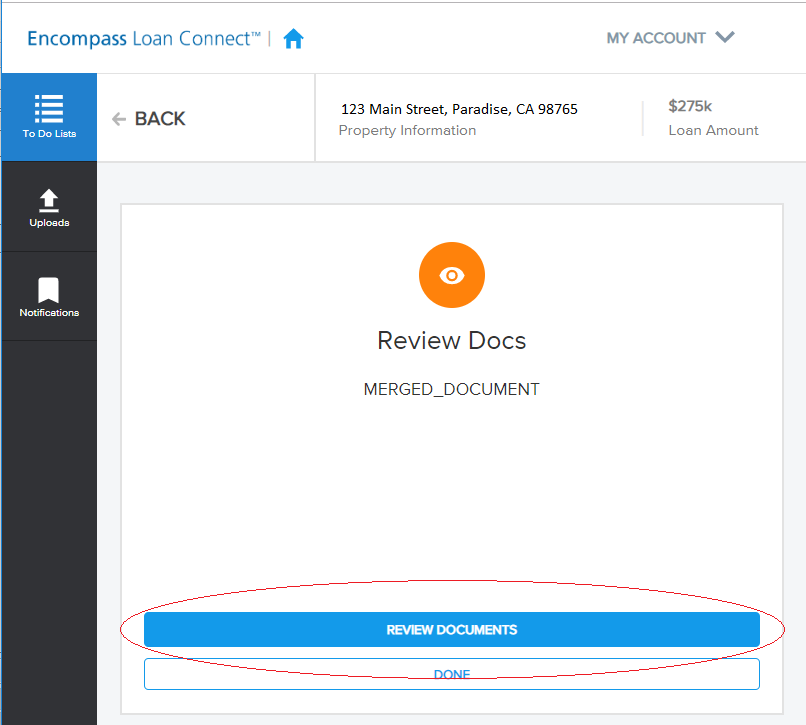If this your first time working with Alameda Mortgage, you will first need to create an account with Ellie Mae Loan Connect; our secure document server.
To start, click the “Click here for loan docs” in the loan docs email.
Your web browser will open a new tab with the following page. Please click the “CREATE AN ACCOUNT” button.
After being redirected, please input the required fields and click “CREATE AN ACCOUNT”.
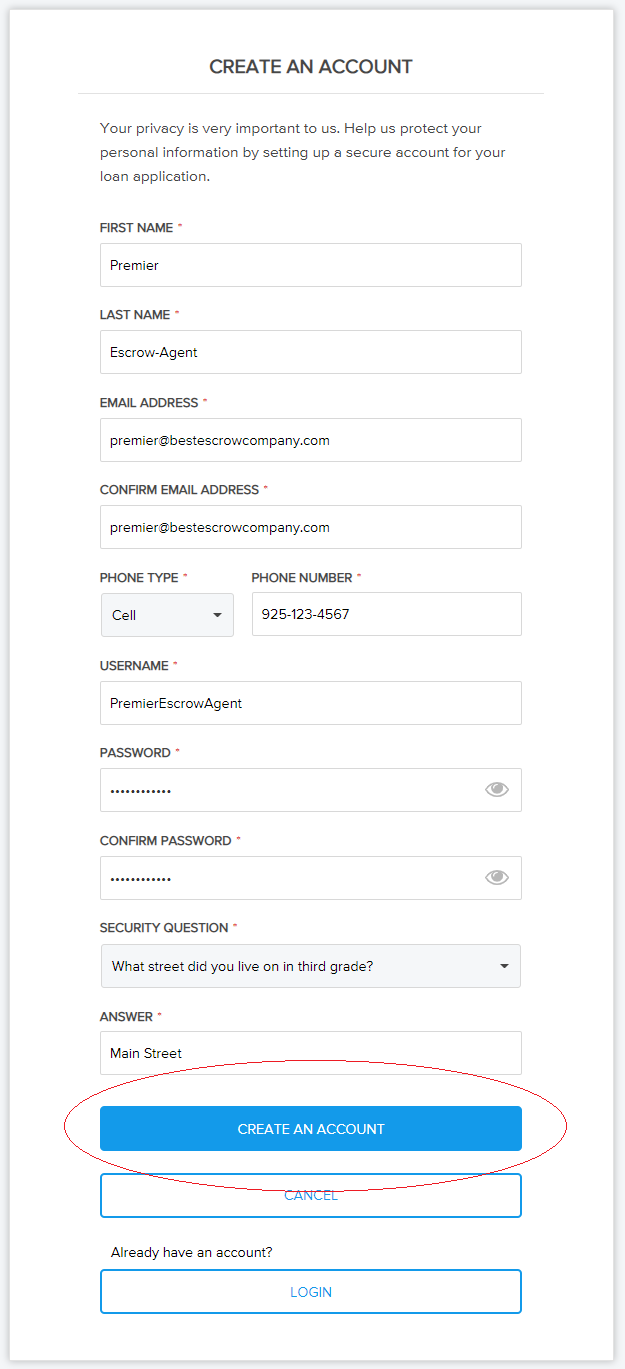 The next page will notify you that an email has been sent to you to verify your email address.
The next page will notify you that an email has been sent to you to verify your email address.
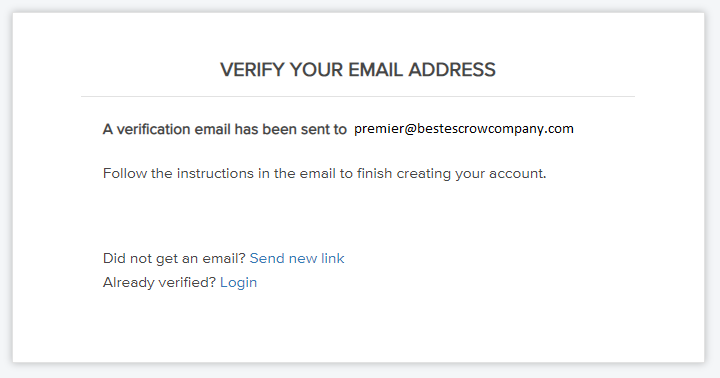 Navigate back to your email inbox, locate the verification email, and click the link to verify your email address
Navigate back to your email inbox, locate the verification email, and click the link to verify your email address
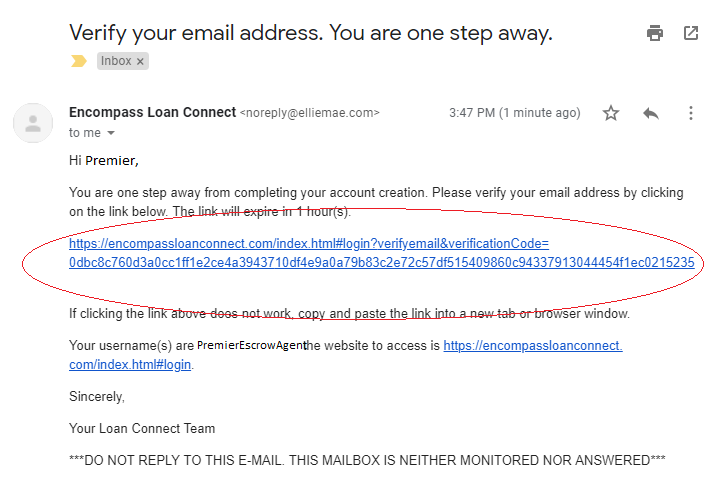 A new tab will open as referenced below. You may close this tab. Your email has successfully been verified.
A new tab will open as referenced below. You may close this tab. Your email has successfully been verified.
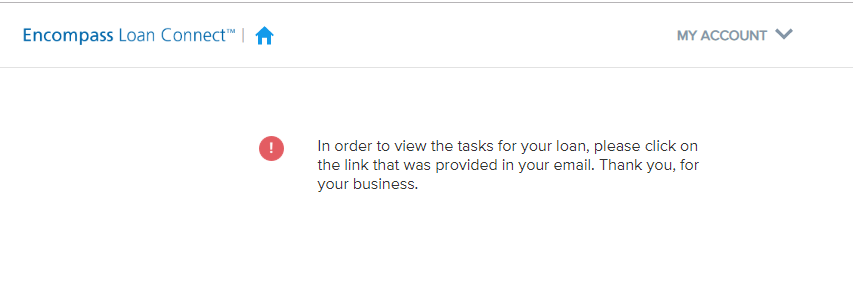 Return to the original email with the link for the loan document package. Click the “Click here for loan docs” link.
Return to the original email with the link for the loan document package. Click the “Click here for loan docs” link.
A new tab will open that requests you to enter an authorization code. The code is the property zip code as noted in the loan documents email. Enter the property zip code and click “SEND.”
After entering the property ZIP code, you will be redirected to Encompass Loan Connect where you can download the loan documents by clicking “REVIEW DOCUMENTS.”